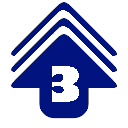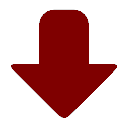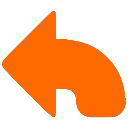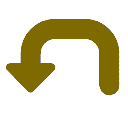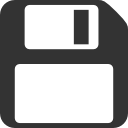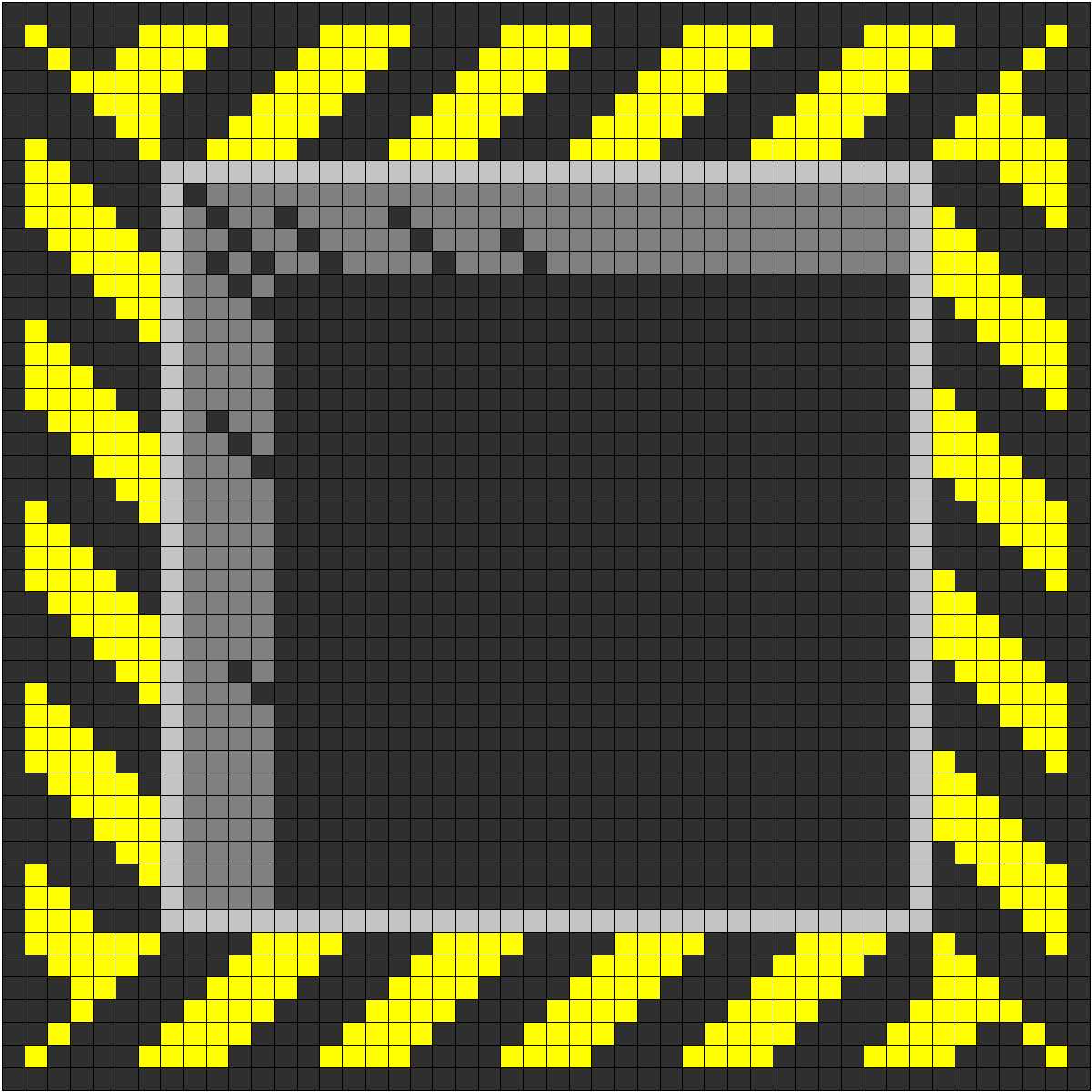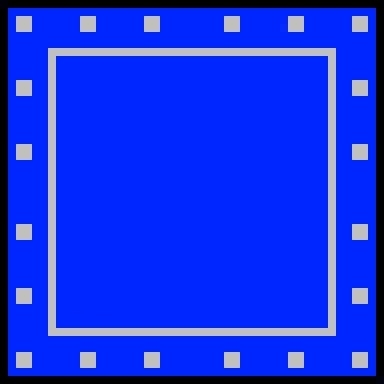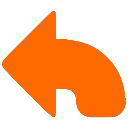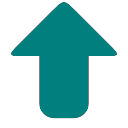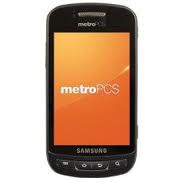| Ablative Coat | Status:Functional |
| Your robot is now covered with a special coat that takes 3 points of damage from any direction or source. Discard after your robot takes a total of 3 points of damage. |
| SRR Text: When you die, you will lose this option as it tries to take damage |
| Abort Switch | Status:Not Functional |
| Instead of revealing a program card, ignore it and draw a new one randomly from the deck. Once switch is activated, draw program cards randomly from the deck for the remainder of the turn. |
| Big Gun | Status:Not Functional |
| You may fire the Big Gun instead of firing your robot's main laser. The Big Gun causes 2 points of damage in addition to pushing your robot back 1 square. |
| Big Jet | Status:Not Functional |
| When activated, your robot flies forward 8 squares before landing and executing its program. The Big Jet allows you to fly over walls and other robots. Your robot takes 2 points of damage when it lands. |
| Bio Option | Status:Not Functional |
| When you receive this option, immediately take another option and place it on Bio Option. Each time your robot powers down, discard the other option and draw another. If you exchange either Bio Option or the other option to prevent damage, discard both options (does not apply if Bio Option variant is used). |
| Brakes | Status:Functional |
| Your robot may now choose to move zero when it is executing a Move 1. Priority is that of the Move 1. |
| SRR Text: This option is Phase Programmed, not Runtime and must be enabled for each phase as desired |
| Bridge Layer | Status:Not Functional |
| When activated, place a bridge token in the square in front of your robot. Treat robots moving over this square as if they were moving over open floor. |
| Buzz Bomb | Status:Not Functional |
| When activated (and each turn until the buzz bomb explodes), take five program cards and use them to program the buzz bomb. If the bomb hits a robot or a wall, the bomb explodes. |
| Circuit Breaker | Status:Functional |
| Any time your robot ends a turn with 3 or more points of damage, it will automatically begin the next turn powered down. |
| Conditional | Status:Not Functional |
| After programming all five registers, you may place one of the remaining program cards on this option. This conditional program may then be substituted for any program card in your registers before cards for that phase are revealed. Discard the conditional program at the end of the turn, but keep this option. |
| Converter | Status:Not Functional |
| When your robot is damaged, place an energy counter on this option instead of taking a damage chit. When your robot executes its next movement card, remove an energy counter and move 1 extra square. If there are more than two counters on this option at any time, it explodes for 2 points of damage. |
| Crab Legs | Status:Not Functional |
| You may place a Move 1 in the same register as a Rotate Left or Rotate Right card, and during that phase your robot will move 1 square to the left or right, respectively, without rotating. |
| Double Barrel Laser | Status:Functional |
| Your robot's main laser has been modified to fire two shots. May be used with {Fire Control} and/or {High Power Laser.} |
| Drone Launcher | Status:Not Functional |
| You may launch a drone instead of firing your robot's main laser. Drones fly 3 squares toward the target robot each register phase, and explode for 2 points of damage in addition to pushing the target robot back 1 square. Priority of drones: 880, 870, 860. |
| Dual Processor | Status:Not Functional |
| You may place both a movement and a rotate program card in a single register.When executing the movement card, move one square less and then execute the rotate card. If the rotate card is a U-Turn, move two squares less. |
| Extra Memory | Status:Functional |
| Your robot receives one extra program card per turn. This option does not prevent your robot from being destroyed when it has reached 10 points of damage. |
| Fire Control | Status:Not Functional |
| You have targeting control of your robot's main laser. When scoring a point of damage, you may choose to use the damage to lock a register or destroy a particular option. |
| Flywheel | Status:Functional |
| After programming all five registers, you may place one of the remaining movement cards on this option. In a subsequent turn that card may be added to the program cards dealt to you. For example, this gives an undamaged robot 10 program cards (9 normal and 1 from the flywheel). |
| SRR Text: See GM to store card on Flywheel |
| Forth Gear | Status:Functional |
| Your robot may now choose to move forward 4 squares when it is executing a Move 3. Priority is that of the Move 3. |
| SRR Text: This option is Phase Programmed, not Runtime and must be enabled for each phase as desired |
| Frog Legs | Status:Not Functional |
| You may now treat your robot as if it were flying when it is executing a Move 2 or Move 3. This option cannot be activated while your robot is flying. |
| SRR Text: This option is Phase Programmed, not Runtime |
| Goo Dropper | Status:Not Functional |
| When activated, place a goo token in your robots square. If a robot passes over or stops on the goo, the robot cannot leave that square until it attempts to move a total of four squares in any direction. |
| Gyroscopic Stabilizer | Status:Functional |
| On any turn you choose to activate this option, your robot is not rotated by gears or conveyor belts. |
| High Power Laser | Status:Functional |
| Your robot's main laser has been modified to shoot through one wall or robot to reach a target robot. If you shoot through a robot, that robot also receives damages. May be used with {Fire Control} and/or {Double Barrel Laser}. |
| Homing Device | Status:Not Functional |
| 1) You may place a homing device token on a target robot instead of firing your robot's main laser. 2) When activated, ignore your hand and move forward 3 squares during each register phase if doing so will bring you closer to the target robot. Otherwise, rotate right. |
| Interceptor | Status:Not Functional |
| You may place an intercept token on a target robot instead of firing your robot's main laser. After cards are dealt on subsequent turns, you may choose to exchange cards with the player whose robot has your intercept token. Take the intercept token back. |
| Mechanical Arm | Status:Not Functional |
| Any time your robot ends a register phase on one of the four squares bordering a checkpoint, it may use the mechanical arm to "tag" the checkpoint. A wall will block the arm, but another robot on the checkpoint will not. |
| SRR Text: This option is Enabled or disabled for Each Phase, not Runtime. |
| Mine Layer | Status:Not Functional |
| When activated, place a mine token in your robot's square. If a robot passes over or stops on the mine, the mine explodes. |
| Mini Howitzer | Status:Not Functional |
| You now have the option of firing a mini howitzer instead of your main laser. The mini howitzer will cause 1 point of damage in addition to pushing the target robot 1 square away from you. After 5 shots, discard this option. |
| Missile Launcher | Status:Not Functional |
| You may launch a missile instead of firing your robot's main laser. When launched, place the missile in your robot's square. During each subsequent phase, move the missile forward 2 squares. Priority of missiles: 735, 725, 715. |
| Option Damping Field | Status:Not Functional |
| When activated, all options(except this one) within a 3-square radius of your robot are deactivated or cannot be used. Devices already released by options continue to function normally. |
| Overload Override | Status:Not Functional |
| You may place two program cards in a single register and execute both in that register phase, or you may leave a register unprogrammed. Your robot takes a point of damage each time this option is used. |
| Portable Teleporter | Status:Not Functional |
| When activated, place a portable teleporter token in your robot's square. Treat the portable teleporter as if it were a teleporter board element. |
| Power Down Shield | Status:Not Functional |
| When your robot powers down, a shield comes out on each of the robot's four sides. Each shield protects the robot from 1 point of damage per register phase. When the robot powers up, the shields retract. |
| Presser Beam | Status:Not Functional |
| You now have the option of firing a presser beam instead of your robot's main laser. The presser beam will push a target robot 1 squares away from you. |
| Proximity Mine | Status:Not Functional |
| When activated, place a proximity mine token in your robot's square. If a robot passes within 1 square of the mine, the mine explodes. |
| Radio Control | Status:Not Functional |
| You now have the option of using a radio control beam instead of your robot's main laser. The radio control beam can only target a robot within 6 squares, and it replaces that robot's entire program with a copy of your robot's program. In cases of card priority, the target robot moves after your robot. |
| Ramming Gear | Status:Functional |
| When your robot pushes another robot, that robot receives a point of damage in addition to being pushed. Even if the target robot can't be moved, it still receives a point of damage. |
| Rear Laser | Status:Functional |
| Your robot has a rear-firing laser in addition to its main laser. |
| SRR Text: The turret will also affect the direction of the rear laser |
| Recompile | Status:Not Functional |
| You may receive a new hand once per turn before your robot is programmed. Your robot takes a point of damage after you receive the new hand. |
| SRR Text: Your robot will take 1 point of damage BEFORE you receive your new hand. You must Enable Recompile and submit your hand and you will receive a new hand. |
| Re-engineering Unit | Status:Not Functional |
| When your robot pushes another robot, you may exchange this option for an option on the other robot. |
| Reflector | Status:Functional |
| When your robot is hit by a laser, your robot takes damages and the laser is reflected back to its source. Program the direction the reflector faces by turning this card to indicate front, back, right or left. |
| Retro-Rockets | Status:Not Functional |
| When activated, your robot flies back 2 squares per fuel token before executing its program. |
| Reverse Gears | Status:Functional |
| Your robot may now choose to back up 2 squares when it is executing a Back-Up. Priority is that of the Back-Up. |
| SRR Text: This option is Phase Programmed, not Runtime and must be enabled for each phase as desired |
| Robo Copter | Status:Not Functional |
| Program by placing an unused movement card on this option. During each register phase, execute the movement card and then execute your program card. While robo copter is active, your robot is flying. |
| SRR Text: This option may only be used once |
| Scrambler | Status:Not Functional |
| You now have the option of firing a scrambler instead of your robot's main laser. The scrambler allows you to replace the next programmed card of a target robot with a random one from the deck. This option cannot be used on the fifth register phase. |
| Scrambler Bomb | Status:Not Functional |
| When activated, place a scrambler token in your robot's square. At the beginning of the next turn, all robots within 6 squares of the bomb execute program cards at random for the entire turn. |
| Self-Destruct | Status:Functional |
| Program by placing this card in a register. The option will be destroyed at the beginning of that register phase. If destroyed or exchanged to prevent damage, this option explodes. |
| Shield | Status:Functional |
| Your robot now has a shield that protects the robot from 1 point of damage per register phase. Program the direction the shield faces by turning this card to indicate front, back, right or left. |
| Superior Archive Copy | Status:Functional |
| You may withdraw your next archive copy undamaged, even if you discard this option when you robot is destroyed. |
| SRR Text: No options are discarded when your robot is destroyed. |
| The Big One | Status:Functional |
| When activated, place a Big One token in your robot's square. At the beginning of the next turn, The Big One explodes. |
| Tractor Beam | Status:Not Functional |
| You now have the option of firing a tractor beam instead of your robot's main laser. The tractor beam will pull a target robot 1 square toward you. The beam may not be used if the target robot is in an adjacent square. |
| Turret | Status:Functional |
| Your robot now has a turret for its main laser and optional weapons. Program the direction the turret faces by turning this card to indicate front, back, right or left. |
| SRR Text: The turret will also affect the direction of the rear laser |
In RoboRally player's each control a different robot in a race through a dangerous factory floor. Several goals will be placed on the board and you must navigate your robot to them in a specific order. The boards can be constructed in several different ways to accomodate different player counts and races can be as long or as short as player's desire.
In general, player's will first fill all of their robots "registers" with facedown movement cards. This happens simultaneously and there is a time element involved. If you don't act fast enough you are forced to place cards randomnly to fill the rest. Then, starting with the first register, eveyone reveals their card. The card with the highest number moves first. After everyone resolves their movement they reveal the next card and so on. Examples of movement cards may be to turn 90 degress left or right, move forward 2 spaces, or move backward 1 space though there are a bigger variety than that. You can plan a perfect route, but if another robot runs into you it can push you off course. This can be disastrous since you can't reprogram any cards to fix it!
Robots fire lasers and factory elements resolve after each movement and robots may become damaged. If they take enough damage certain movement cards become fixed and can no longer be changed. If they take more they may be destroyed entirely. The first robot to claim all the goals in the correct order wins, though some may award points and play tournament style.
The game was reprinted by Avalon Hill (Hasbro/WotC) in 2005.